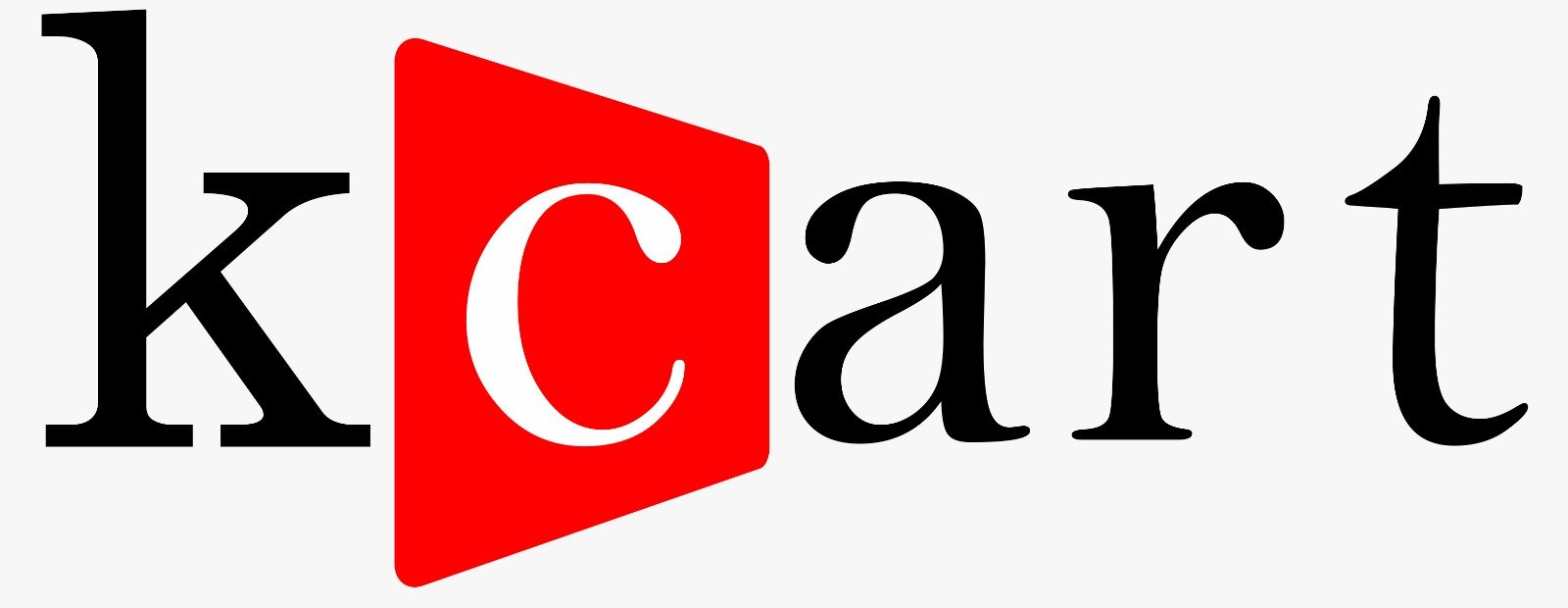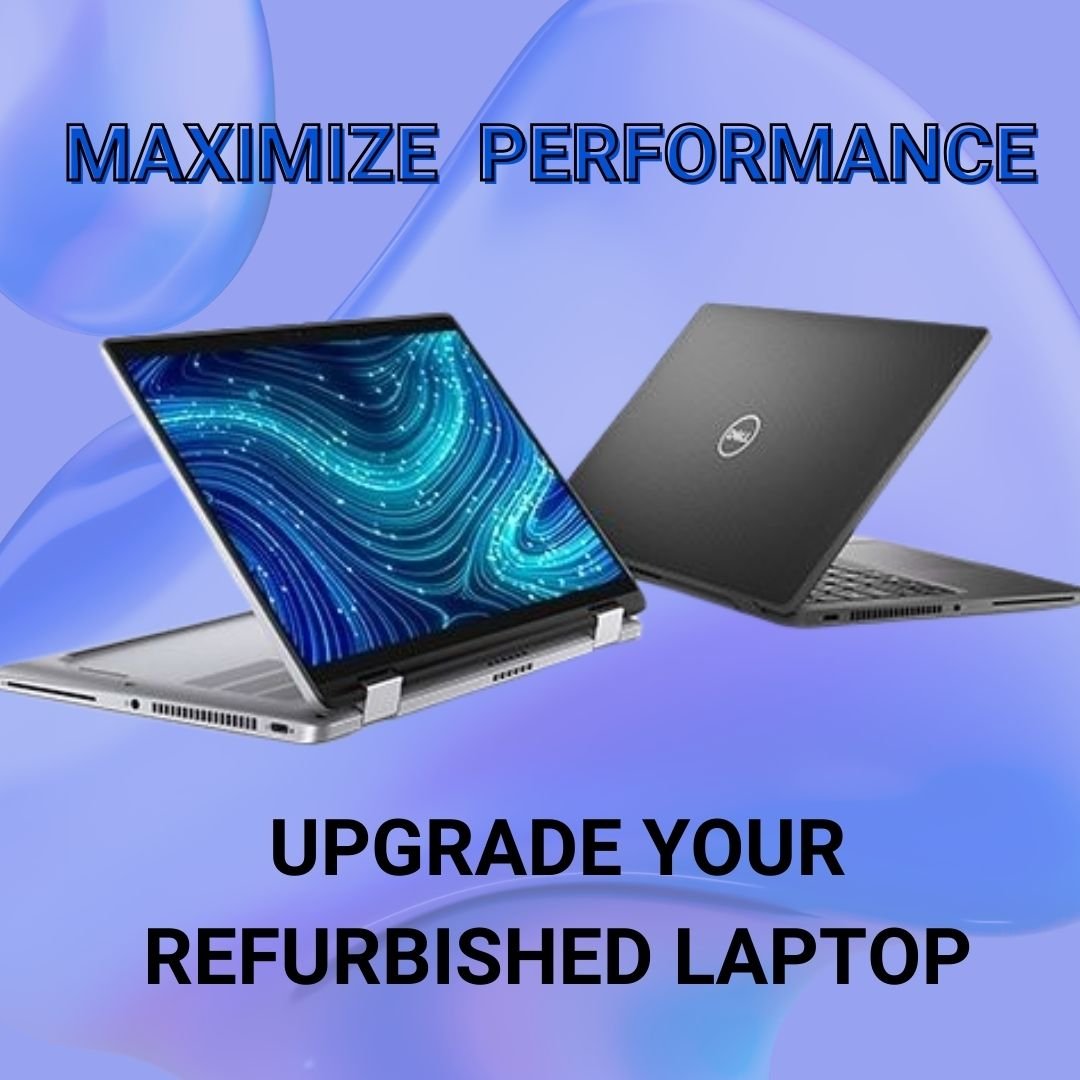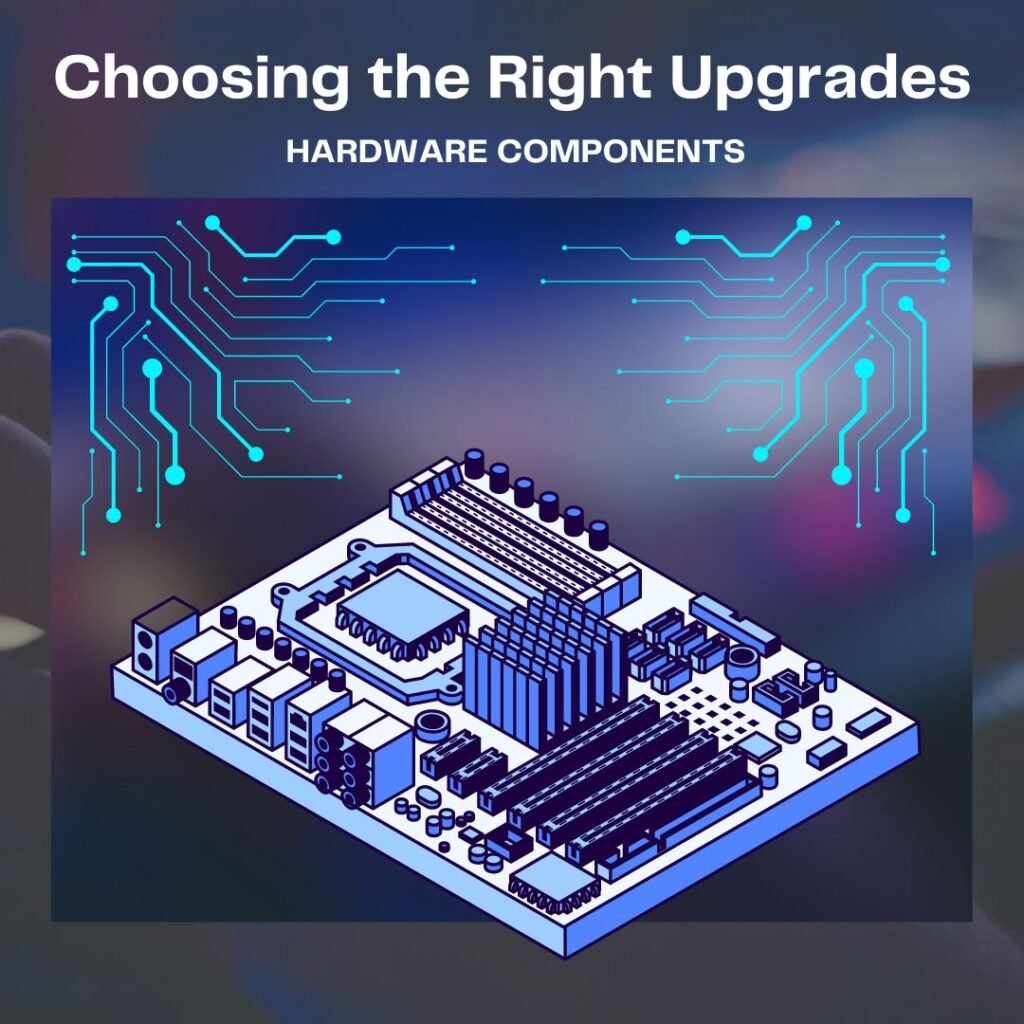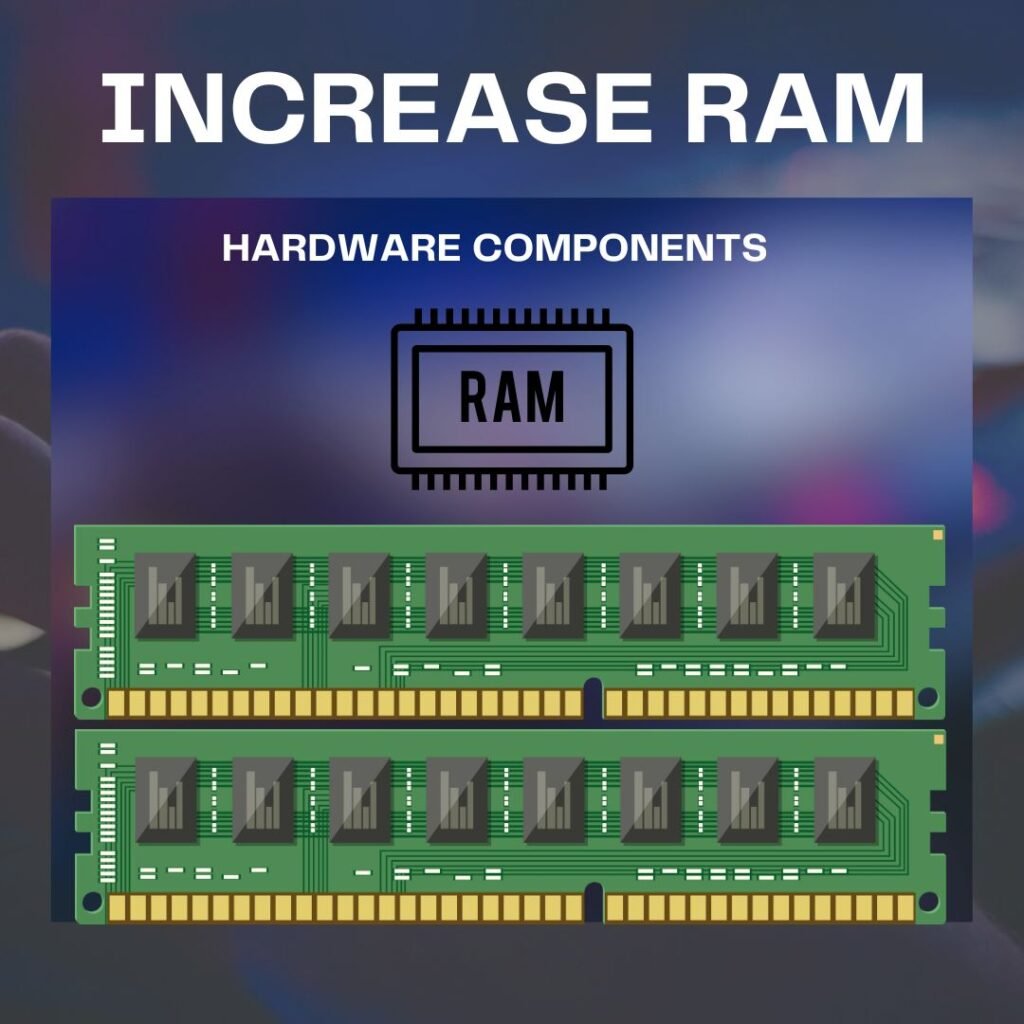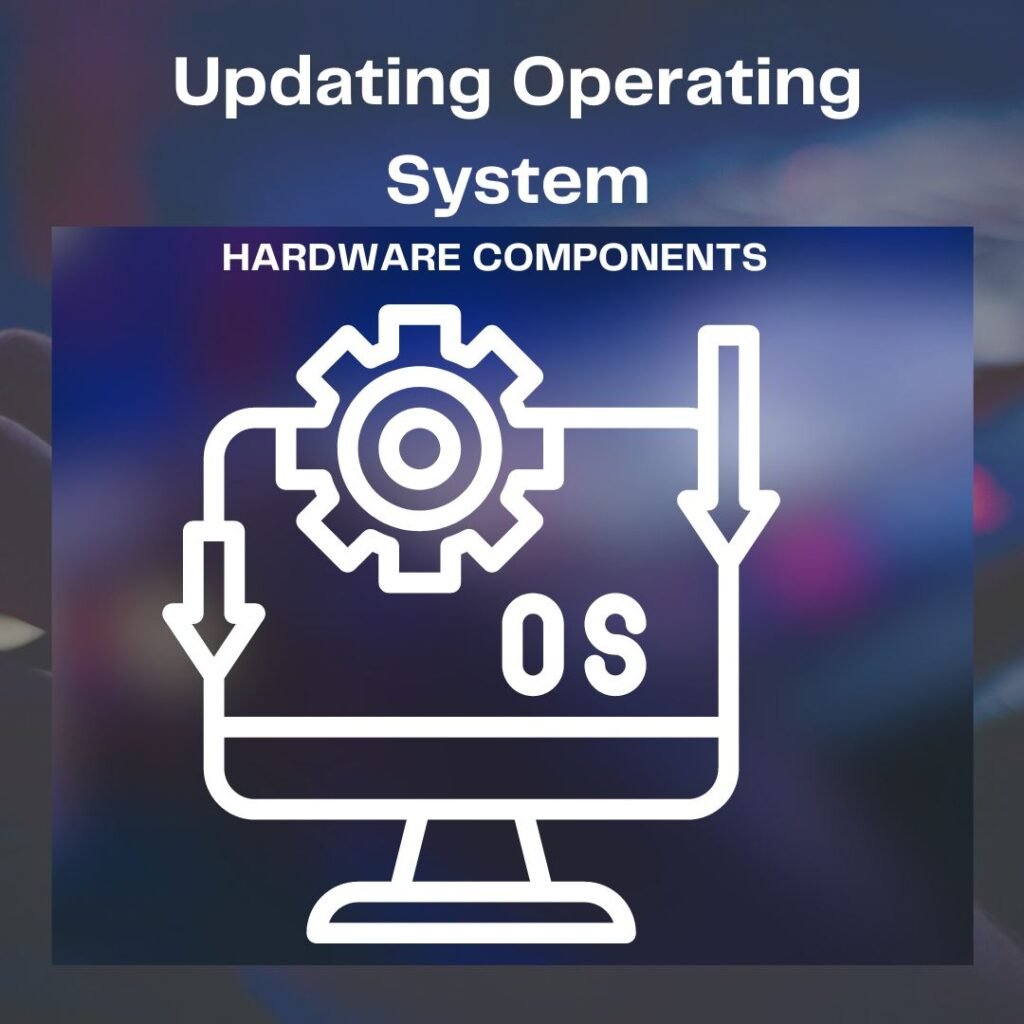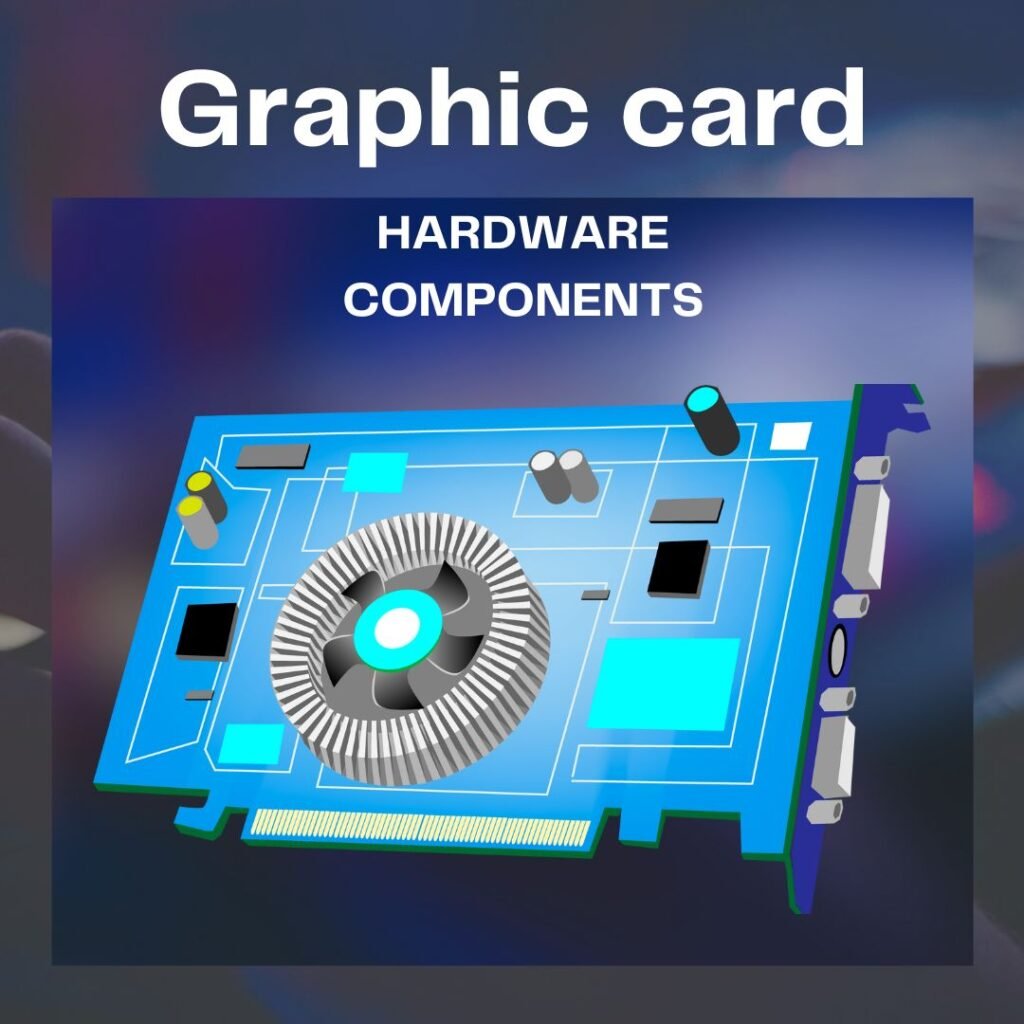Adding an upgrade can help a refurbished laptop function better, last longer, and meet your needs. Refurbished laptops are often used electronics that have been examined, fixed, and brought back to original condition by the manufacturer or another third party. Even though they could be less expensive than purchasing a brand-new laptop, they might not have the newest software or hardware setups. You can get the most out of a reconditioned laptop without paying out a lot of cash for a brand new one by upgrading it.
Making sure the parts you buy are compatible with the laptop’s most recent software and hardware configurations is crucial when upgrading a reconditioned laptop.
You need to consider the cost of the upgrades when compared to the overall worth of the laptop as well. Occasionally, buying a brand-new laptop with the required specs could be a more affordable option.
In this blog post, we’ll look at some strategies to improve and optimize the performance of your reconditioned laptop.
Check for Software Updates –
- Checking for software updates should be one of your first steps towards optimizing a used laptop. Software updates frequently include performance enhancements and bug fixes that can improve your laptop’s overall speed and efficiency. Locate the update software option in the settings menu to see if there are any updates available. To guarantee that your laptop is operating on the most recent software version, ensure that you’ve installed any updates that are available.
- Update your drivers as part of software upgrades, which is very crucial. These are necessary software elements that enable the hardware on your laptop to interface with the software that runs the operating system. Reduced performance and compatibility can result from outdated drivers. Go to the website of the manufacturer or use an application update tool to download and install the most recent versions of your drivers automatically. Optimizing the software on your secondhand laptop can significantly improve its performance, in addition to requiring hardware changes.
- To begin, delete any files or applications that are hogging important disk space. This will increase system performance overall and save up resources.
- After that, make sure your software and operating system are current. Bug fixes and speed enhancements are frequently included in software updates, which can improve the operation of your laptop. Use optimization software or programs to help declutter your computer and get rid of any superfluous files or background processes.
- Your laptop’s performance may also be affected by changing the power settings. Choosing an outstanding performance power plan will allow your laptop to receive additional resources, which will speed up processing and enhance performance.
- Lastly, to keep your laptop operating properly, do routine maintenance procedures like disk cleanup and defragmentation.
Choosing the Right Upgrades (Hardware Components) for Your Refurbished Laptop –
- After evaluating the performance of your laptop, select the appropriate improvements to provide the greatest performance increase.
- Solid-state drives (SSDs) are among the best upgrades for a reconditioned laptop that may be installed in place of the hard disk. SSDs enhance boot times and application loading times because they are more dependable and faster than conventional hard drives.
- Increasing your laptop’s RAM is a crucial improvement to think about. Increasing the RAM on your laptop increases its capacity to manage many tasks at once and enhances system responsiveness.
- Upgrading the graphics card on your laptop can greatly improve performance if you use it for graphic-intensive tasks like gaming or video editing. Complex graphics may be handled, and graphics can render more smoothly with an improved graphics card.
- Performance can also be greatly enhanced by tweaking your software in addition to upgrading your hardware. Updating the operating system and drivers on a regular basis helps enhance compatibility and resolve any software-related problems.
- Prioritize the upgrades that will have the most effects on your laptop’s performance while considering upgrades, keeping your budget in mind.
Optimize Startup Programs –
Your refurbished laptop might start a number of background apps and services by default when you turn it on. This can use up important system resources and slow down the startup process. Use the keyboard shortcuts Ctrl + Shift + Esc to open the Task Manager, then select the Startup tab to optimize the apps that start on your laptop. Here, you can prevent pointless apps from booting up on your laptop.
Manage Storage Space Efficiently –

To keep your refurbished laptop operating at its best, you must effectively manage your storage space. Your laptop’s performance may be hampered and overall performance slowed down by a congested hard disk with little available space. Start by getting rid of any programs and files that you no longer need. Windows has an integrated program called Disk Cleanup that you can use to remove system files, temporary files, and other superfluous junk.
Additionally, if you want to store big files and media that you don’t often access, think about utilizing external hard drives or cloud storage. This can enhance the performance of your laptop and free up important internal storage space. Maintaining a neat and effective storage system can also be aided by routinely sorting and clearing up your files.
Utilize Performance Optimization Tools –
Your refurbished laptop’s performance can be enhanced with a variety of performance optimization solutions. To increase speed and efficiency, these programs can carry out operations including registry cleaning, disk cleansing, and system optimization. Popular utilities for improving system speed are AuLogics Footspeed, Advanced System Care, and Cleaner. To minimize any hazards or system conflicts, thoroughly investigate and select a reliable optimization tool before utilizing it on your laptop.
Assessing Your Current Laptop Performance –
- It’s critical to evaluate the present performance of your reconditioned laptop before making any upgrades. This will assist you in figuring out what needs to be upgraded and where to make the finest investments.
- Assess your laptop’s responsiveness and speed first. Is the startup or program loading taking too long? When completing tasks, are there any lags or delays that are noticeable? These are indicators that an upgrade would be beneficial for your laptop.
- You ought to ascertain your laptop’s storage capacity as well. Is it rapidly running out of room? Your laptop’s performance may suffer if it has insufficient storage.
- Take into account your laptop’s RAM (random access memory) as well. Slow performance might result from not having enough RAM, especially when using numerous apps at once.
- You can decide whether updates are necessary to optimize the performance of your reconditioned laptop by carefully evaluating its present state.
Installing Upgraded Components with Ease –

- It need not be difficult to install updated components on your reconditioned laptop. You can quickly upgrade your laptop and start taking advantage of better performance with a few easy steps.
- Read the documentation that came with the new components and follow the manufacturer’s instructions before starting the installation process.
- To begin, switch off your laptop and unplug any external power supply. To upgrade the existing components, like the RAM modules or hard disk, remove them using the proper tools. Make sure the new parts are firmly linked by carefully inserting them into the appropriate slots. Verify again that everything is securely attached and aligned.
- After the replacement parts are placed, put your laptop back together and turn it on. If the new components aren’t recognized by your laptop immediately, you might need to upgrade the BIOS or drivers.
- It’s always a good idea to ask for professional assistance or refer to online resources for step-by-step instructions if you have any questions about the installation procedure.
Maintaining and Monitoring Your Upgraded Laptop –
1. To guarantee maximum functionality after upgrading your reconditioned laptop, it’s critical to maintain and keep an eye on its performance.
2. Keep your laptop’s exterior and inside clean on a regular basis to avoid dust accumulation, which can impair cooling and cause overheating.
3. Use software tools or the BIOS settings to keep an eye on your laptop’s temperature. In addition to affecting performance, overheating may harm your components.
4. Maintaining the most recent versions of the operating system and anti-virus program will shield your laptop from online threats and guarantee top performance.
5. Check for updates to the drivers for your updated components on a regular basis. Performance and compatibility can both be enhanced with updated drivers.
6. After upgrading, if you encounter any problems or observe a drop in performance, analyze the issue by looking for any software conflicts or hardware compatibility issues.
Conclusion –
In conclusion, updating a refurbished laptop might be an affordable approach to raising its quality and lengthening its life. Upgrading a refurbished laptop involves several important steps, such as determining which components can be upgraded, selecting compatible upgrades, thinking about hiring a professional installer, optimizing the operating system, and maintaining the device. These procedures will help you customize your refurbished laptops to your specifications and increase its overall efficiency and performance. Your updated laptop should last you for many years if you give it the necessary care.